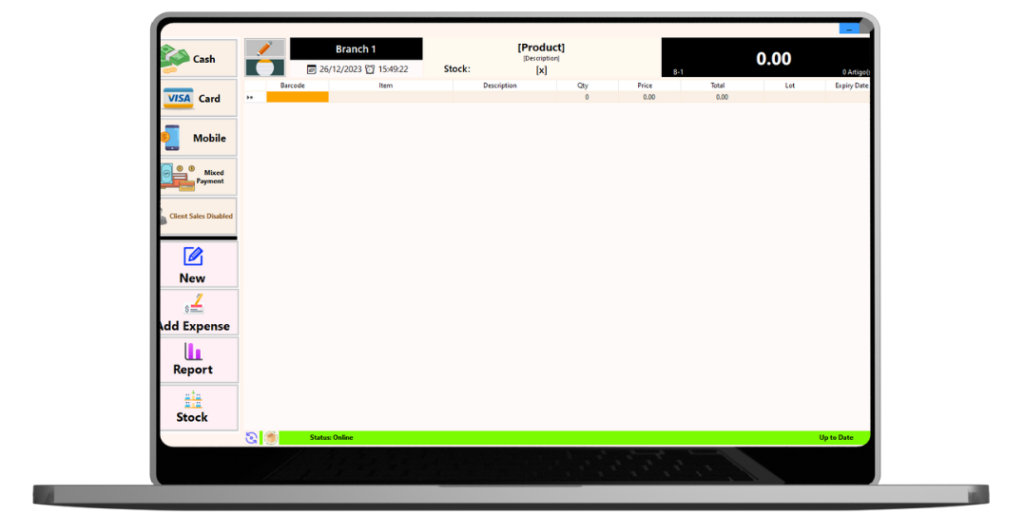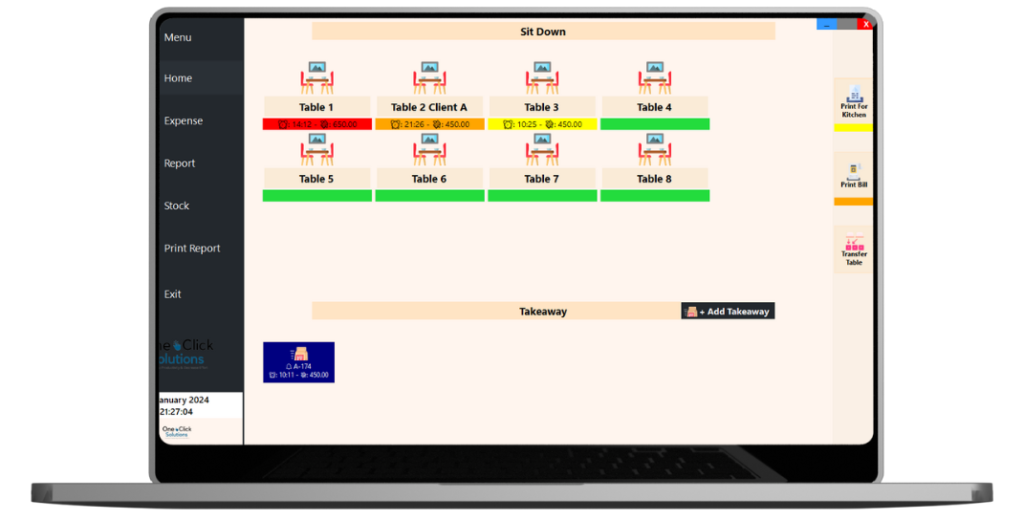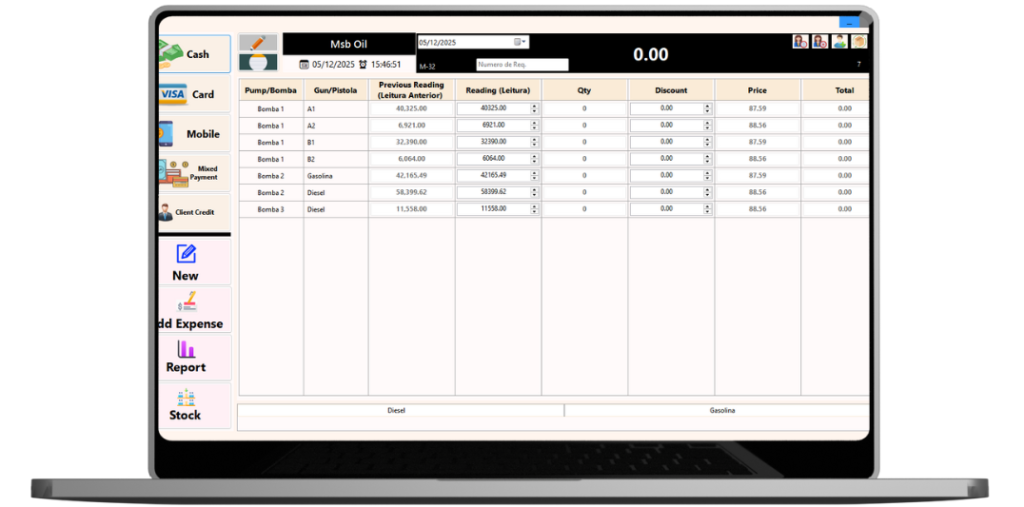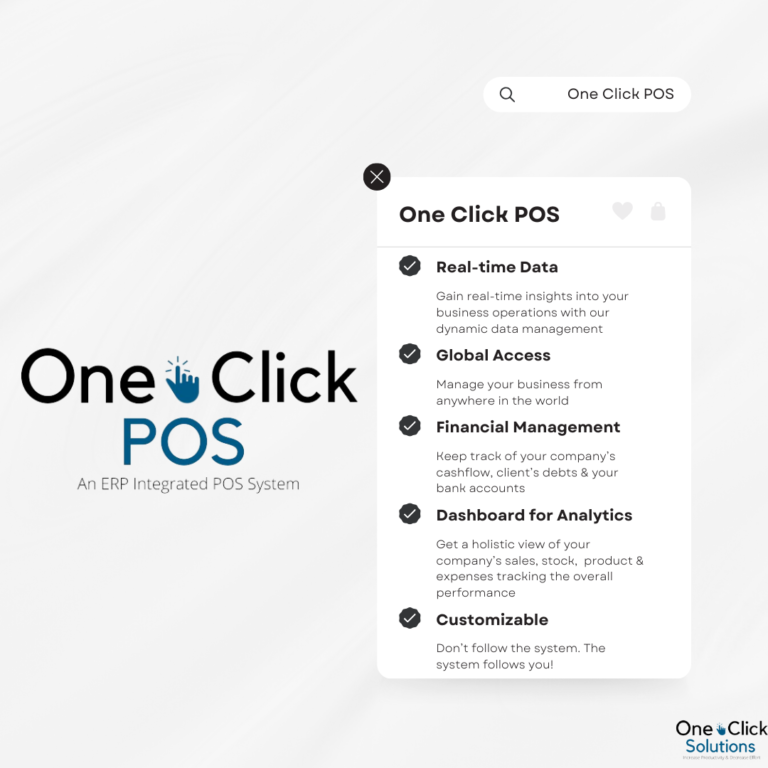One Click POS - ERP integrated POS system
One Click POS offers a practical cloud-based online ERP-integrated POS system with E-Commerce support, thoughtfully designed to meet the specific requirements of retail, wholesale, pharmaceutical, and restaurant industries. Simplify and enhance your business operations with our reliable solution, providing a balanced approach to modern enterprise management.
05/12/25: Petrol Station Industry added.
05/12/25: Property Management [Hotel, Motel & Conference Hall] Industry added.
- ERP integrated with POS
- No Barcode and 2D & 3D (QR Code) Barcode support
- Supports up to 4 branches/divisions
- Dashboard for Analytics
- Customizable
- Technical Support provided
- Continuous delivery of updates
- Stock Level Notifications (03.01.24)
- HR Management (18.08.24)
- Weighted Average Costs (27.08.24)
- Bill of Materials (14.09.24)
- Stock Count & Reconciliation (04.11.24)
- ERP on the Web (11.12.24)
One Click POS Key Features
Gain insights into your business operations as they happen, thanks to our real-time data management.
Break free from conventional limitations with our cloud-based system, allowing you to manage your business from anywhere in the world.
Our role-specific systems ensures confidentiality and security, safeguarding your sensitive data.
Adapt the system to your organizational structure with support for up to four divisions, fostering seamless management.
Enable branches to communicate in real-time, facilitating seamless stock transfers and enhancing overall operational efficiency
From cash and cards to mobile payments and credit accounts, our ERP Module supports a wide range of payment methods for transactions.
Effortlessly monitor company accounts, bank accounts, client accounts and supplier accounts in a unified platform, simplifying financial management. Additionally, seamlessly manage VAT transactions, ensuring compliance and providing a comprehensive view of your financial landscape.
Navigate expenses effortlessly with categorized and sub-categorized expense tracking.
Access a dashboard for a comprehensive view of sales, stock, product performance, expenses, and summaries.
Customize the system to your business needs, ensuring it evolves with your growth.
Receive timely notifications when a product becomes unavailable at a specific branch.
a central hub for managing all employee-related activities, including records, loans, overtime, absences, leaves, and salary payments.
Optimize profits with accurate stock valuation using Weighted Average Cost in One Click POS!
Streamline production with real-time management of raw materials, semi-finished goods and final products.
A Harmony of ERP and Specialized POS Systems
At the heart of One Click POS beats a powerhouse – our ERP Module. This foundational element serves as the bedrock, empowering our suite of diverse POS systems, each meticulously crafted to cater to the unique requirements of various industries. Before we embark on the intricacies of our specialized POS solutions, let’s take a moment to understand the strength and versatility of our ERP Module.
Within the robust framework of One Click POS lies the heartbeat of our operation – the ERP Module. This multifaceted engine fuels a spectrum of business needs, offering a comprehensive suite of sub-modules designed to enhance and streamline every facet of your enterprise. Let’s embark on a journey through the key sub-modules that form the backbone of our ERP Module. To read more about the ERP Module click here.
Achieve financial precision with the Office Module, where you can oversee the company’s cash account, manage company cash flow, and access daily sales and expense reports from each branch/division, all seamlessly feeding into the centralized company account.
Effortlessly manage your inventory across branches/divisions with the Stock Module, providing real-time insights into stock levels, transactions, and stock in transit, ensuring meticulous control over your supply chain.
Effortlessly manage your financial landscape by adding and overseeing bank accounts, including mobile wallets. This functionality extends to reconciling with statements, registering expenses, and seamlessly integrating with the Office and Point of Sale systems. This integrated approach ensures precision in financial records and transactions, offering a seamless and comprehensive financial management experience.
Enhance client relationships with streamlined management capabilities. Add and oversee clients, provide customized discounts, and seamlessly track their purchases and credit accounts. This integrated system updates the Office and Point of Sale platforms in real-time, ensuring a comprehensive record of client interactions for efficient customer management.
Seamlessly manage your suppliers with full control over accounts, invoices, and payments. Add suppliers with assigned bank details, issue and track invoices and credit notes, and monitor pending payments with real-time visibility. Generate supplier statements based on outstanding invoices or bank-specific transactions, and make payments in cash or through bank transfer. Fully integrated with the Office system, all updates and interactions are instantly reflected in your dashboard for efficient and transparent supplier management.
Streamline your product inventory effortlessly. Add, edit, and duplicate products across your entire company, ensuring changes are seamlessly reflected in the Point of Sale system. This integrated approach guarantees consistent and efficient product management throughout your business.
Streamline organization within your business by creating distinct categories for both products and expenses. Enhance clarity and structure in your operations with an intuitive system that facilitates efficient categorization, tailored to meet your unique business needs.
Efficiently oversee each branch/division with six comprehensive views. Dive into detailed reports encompassing sales, expenses, and stock summaries. Access individual sales and stock reports, examine the overall inventory status, and seamlessly manage transactions with the ability to view all sales and process stock returns effortlessly. This holistic approach empowers you to navigate and optimize each aspect of your business divisions with ease.
Effortlessly manage your team the HR module! Track employee loans, absences, leave, and generate detailed salary slips, all in one place. Simplify HR tasks and keep your workforce organized.
Purchasing Module: Efficiently manage stock procurement for the company. Select and record supplier details, manage stock entries, and distribute items to branches seamlessly. The entire process feeds into the Office, ensuring a unified and transparent stock management system.
Connected seamlessly to the ERP, our Point of Sale (POS) systems offer tailored solutions for diverse business needs, ensuring efficient and customized transaction experiences. Each branch/division possesses its individual POS system, all harmoniously connected to the cloud. There are three (3) POS styles with two (2) stock control modes.
POS Styles
- Ideal for businesses with a manageable product range (less than 150-200).
- Suited for businesses with unique and distinct items, avoiding duplication of product names.
- Catering to businesses that work with items without barcodes.
- Uses a product drop-down list for product selection.
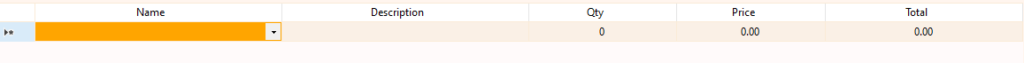
- Equipped with 2D & 3D barcode scanning functionality, compatible with QR-codes using GTIN standards.
- Tailored for businesses with an extensive product range (300+).
- Ideal for businesses dealing with the same product but with varying properties (price, expiry date, lot numbers).
- Uses a text input box for product selection with product searching capabilities.
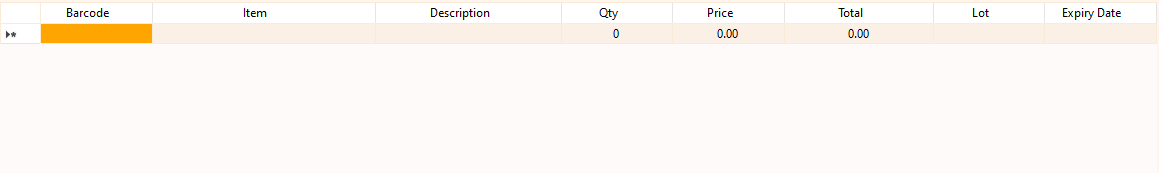
- Designed for businesses in the food industry, including restaurants, coffee shops, and takeaways.
- Suitable for businesses operating with a dual selling system, encompassing both sit-down and takeaway services.
- Uses category and product buttons for easy tapping.
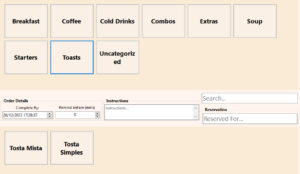
- Uses pump gun meter readings to accurately calculate fuel sales per pump.
Allows manual recording of liters sold, supporting credit clients and end-of-day accounting.
Automatically shows total liters sold per pump gun from opening and closing readings.
Displays total liters sold across all pumps for a clear daily station overview.
Automatically updates tank stock, sales records, and client accounts in real time.
Manages the full guest lifecycle: reservation, booking, no-show, cancellation, check-in, check-out, and invoicing
Integrates with Restaurant POS to post food and service charges directly to the guest account
Allows multiple guests or stays to be combined into a single invoice
Supports adding extra chargeable items to invoices (e.g. toiletries, minibar), with automatic stock reduction
Invoices can be settled immediately or credited to clients, independent of the guest check-out process
Provides visibility of upcoming guests, current guests, check-ins, and check-outs
Configurable system rules allow removal of past date restrictions for flexible system usage and historical entries
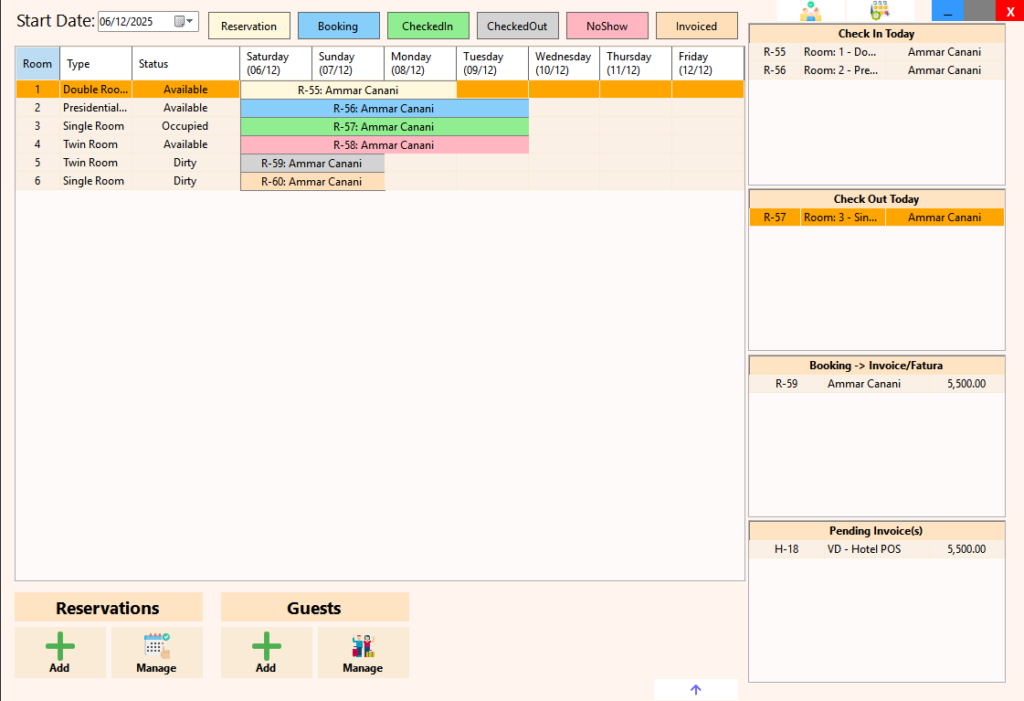
Stock Control Modes
- POS restricts sales to products in stock.
- Displays stock information for each line item.
- Syncs stocks with the cloud after every sale, ensuring real-time updates.
- Prevents negative stock scenarios.
- POS shows the entire product list for selling, regardless of stock availability.
- Allows for negative stock situations.
Stock Notification Types
(Released: 03.01.24)
Get instant notification (by email) for products sold in the last invoice which are no longer in stock.
Get a notification (by email) for all products that went out of stock throughout the day.
This nuanced approach to POS systems, stock control modes and stock notification types provides flexibility for businesses of varying sizes and industries, ensuring a seamless and optimized point of sale experience.
One Click POS across Industries
Retail & Wholesale
(Product-based industries)
Optimized for businesses dealing with unique products, the system adapts to various scenarios within the retail and wholesale industry. The system caters for different product types:
Distinct Product Catalog (e.g., Second-hand Clothing):
- Simplifies product identification with a drop-down menu of all available items.
Perfect for businesses with distinct and unique products, such as second-hand clothing bells. - Each item has a unique name, eliminating the need of using product IDs for products.
Barcode-Equipped Unique Products (e.g., Stationery Store):
- Efficiently scans products for quick and accurate transactions.
- Ideal for businesses where each product is unique, like in a stationary store.
- Streamlines the selling process by providing instant details upon scanning.
Versatile Product Catalog (eg. Pharmacy Store):
- Allows for variation in products with differentiating properties, such as barcodes, expiry dates, and lot numbers.
- Three additional fields (lot numbers, expiry dates, and others) accommodate various product variations.
- Supports quick search, barcode scanning, and selection from a list for products with multiple variations.
- Example: In a pharmacy, items with and without barcodes can be managed seamlessly. For the same medicine with different expiry dates, the system displays each variant separately for selection, ensuring accurate stock management
Takeaways, Restaurants & Coffee Shops
(Hospitality Service-based industries)
Tailored to meet the dynamic needs of businesses in the food industry, the system ensures a smooth and efficient workflow.
Restaurant/Coffee Shop-Based POS:
- Designed for businesses with dual selling systems, accommodating both sit-down and takeaway services.
- Intuitive clickable buttons for touch screens facilitate quick and precise order management.
- Ideal for restaurants, coffee shops, and takeaways.
This adaptable system architecture guarantees operational excellence across various industries, providing businesses with the flexibility and efficiency needed for their unique products and services.
Petrol Stations
Tailored to meet the operational demands of petrol stations, One Click POS brings fuel management, retail sales, and food services into one unified system, ensuring smooth and controlled daily operations.
Petrol Station–Based POS:
Fuel POS Module manages pump gun readings, liter tracking, tank stock, and end-of-day reconciliation for accurate fuel sales control.
Barcode-Based POS is used in the station’s supermarket or convenience store to sell retail items such as snacks, drinks, lubricants, and accessories with full stock tracking.
Restaurant / Café POS supports the station’s café or takeaway area, handling sit-in and takeaway orders with fast, touch-friendly order entry.
All sales—from fuel, retail, and food—are consolidated into a single ERP, providing clear reporting, stock visibility, and financial control.
This adaptable multi-POS architecture allows petrol stations to operate fuel pumps, convenience stores, and cafés seamlessly within one platform, delivering the flexibility, accuracy, and efficiency required in a high-volume environment.
Hotels, Motels & Conference Halls
Tailored to meet the operational demands of hotels, motels, lodges, and conference venues, One Click POS combines property management, hospitality services, and inventory control into one unified system, ensuring smooth and well-coordinated daily operations.
Hotel / Property Management–Based POS:
The Property Management System (PMS) manages room reservations, guest stays, check-ins, check-outs, invoicing, and client accounts, and connects directly to the One Click ERP for centralized control and reporting.
The Restaurant / Café POS integrates seamlessly with the PMS and ERP, allowing food, beverages, and services to be charged to guest rooms or client accounts while also supporting walk-in customers.
The Inventory & Store POS manages hotel stock such as minibar items, room supplies, consumables, and retail items, with automatic stock tracking and full integration into the ERP.
All accommodation, food, services, and inventory transactions flow into a single ERP, providing unified reporting, stock visibility, and complete financial control.
This adaptable multi-POS architecture enables hospitality businesses to operate rooms, restaurants, cafés, and internal inventory within one platform, delivering the flexibility, accuracy, and efficiency required in a hospitality environment.
Related Posts
Discover more from One Click Solutions
Subscribe to get the latest posts sent to your email.
- Tags:
- enterprise resource planning ,
- erp