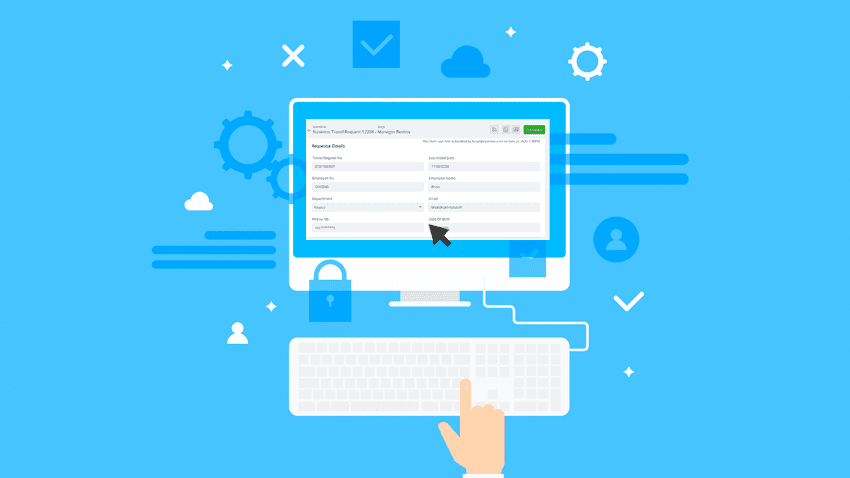
Form Capture (Word Document)
The Form Capture tool allows you to use a Word Document to automate the extraction of information entered into a word document. Using Google Forms is usually the easier solution for collecting data, however, in some cases you need to use a Word Document to create a form to collect data.
Examples of such cases would be:
- Offline access – you want your forms to be fillable without requiring an internet connection
- Customization to your liking – a Word Document allows you to design your form to your liking without being forced to follow structured formats
- Unknown variables – if you want to allow for additional information to be entered without knowing how much space to provide you can add empty rows in a Word Document
- Internal policies – if you handle sensitive data, chances are you want to avoid using another platform to collect information and using a Word Document means you can handle the sensitive data yourself
- Integration with current platform – in some cases you don’t want to use a platform that does not integrate with your current platform to avoid having to redirect users to another place to fill in the form
Typical use cases for doing data collection using a Word Document:
- HR Forms
- Applications to Grants, Permits etc.
- Project team submissions
- Committee information gathering
- Research
Sample Usage: Committee Information Form
At a university, there are several societies and sports clubs running concurrently which have to send their information about their committee. Imagine, if there are 100 committees, capturing their information will take a lot of time.
The usual process is:
- Committee fills in the form and sends to the administrator
- Administrator receives the form and downloads it
- Administrator then copies over the information to a central excel file
- The process happens for each committee’s document sent over.
Keep in mind, usually, these forms are sent over by email which makes it hard to keep track of it. Some committees an attachment, some just enter the information in the email etc.
Solution:
- Create a template form to capture data -> you can even include drop-downs etc.
- Create a central submission place -> you can use a Google form to submit, a drive folder or even a Learning Management System and allow submissions as an assignment.
- Once the deadline is reached, use the Form Capture Tool
- A compiled list extracting all the information from each word document is created
There is further scope to improve on this process:
- Add further data validation – check for incorrect inputs to automate part of the data preparation and cleaning
- Create lists to distribute – creating different lists to distribute to others such as names of presidents only etc.
- Create mailing list and automate personalized emails – by having all the information you now have a mailing list to use and automate personalized emails being sent to everyone
Are you interested in Capturing Forms better than before?
Contact us now and we will get in touch with you shortly.
Our solution includes:
- Complete set up of the entire process to your context
- Customization to your needs
- Integration with your LMS such as Sakai
- 1 Workshop
- Wiki-how tutorial video
Related Posts
Discover more from One Click Solutions
Subscribe to get the latest posts sent to your email.